Step 1: Make Flash MP3 Player with Aleo Flash MP3 Player Builder
- Launch the software, in step 1, select at least one MP3 file.
- Click "Flash Player" on the left navigation bar, then select your favorite Flash music player.
- Click "Publish" on the left navigation bar, choose an output folder, then select the "Publish options" as follow:
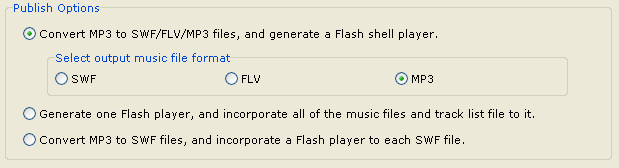
- Click "Publish" button on this panel
Step 2: Edit XML file.
After publishing, the software will generate below files in the specified output folder:
- player.html: HTML file includes the Flash MP3 Player. You may open this file to test the Flash Music player.
- player.swf: Flash MP3 Player SWF file.
- player.xml: XML track list file.
- track1.mp3: MP3 music file.
- track2.mp3: MP3 music file.
Now, you can open the generated player.xml file with a text editor, for example, Windows Notepad. The XML file may look like below:

To add more MP3 files to the track list, you can edit the XML file and add items to it.
For example, if you want to add track3.mp3 and track4.mp3 to the track list, firstly, please copy the two files to the same folder as the player.xml file, then you can modify the player.xml file as below:

Please note, when uploading Flash music player to your web server, you must upload all of the files, including the player.swf, player.xml and all mp3 files to the same folder.
Reference : http://www.aleosoft.com/flashtutorial_xmlplayer.html



No comments:
Post a Comment